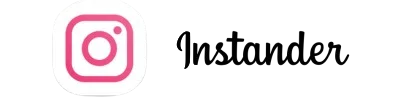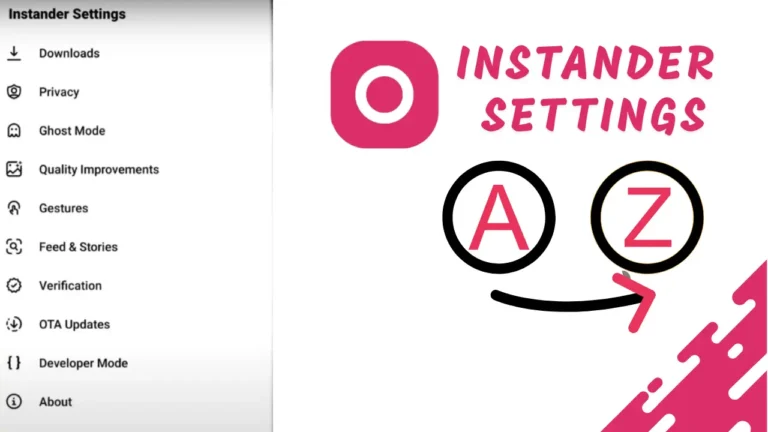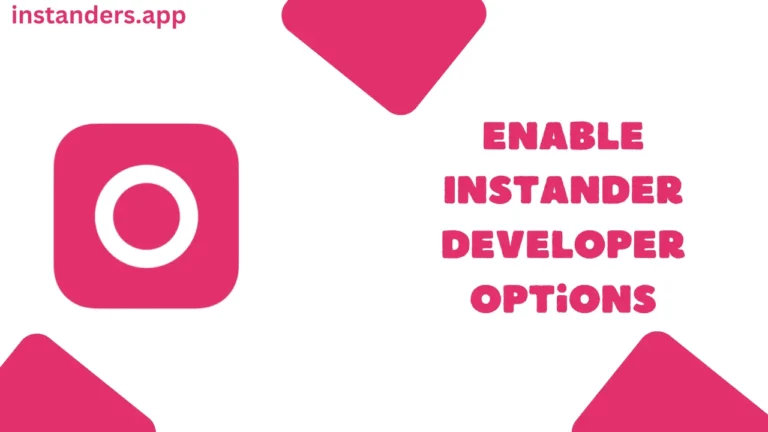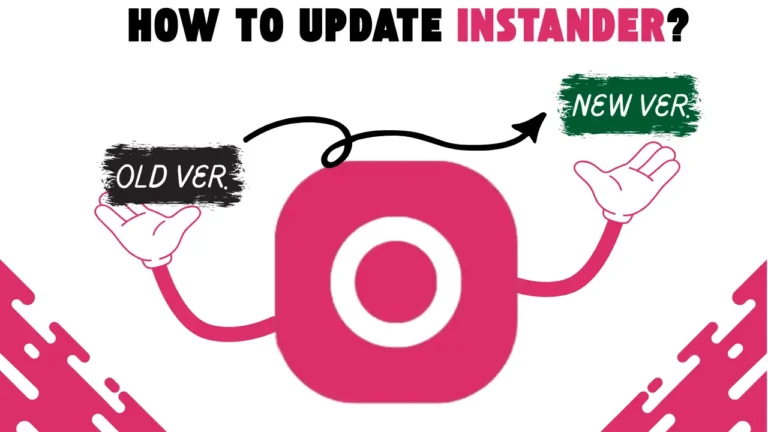Instander is a custom version of Instagram that offers extra features you won’t find in the original app. Recently, many people have been asking if Instander is real or fake and if it actually works. In this post, I will explain it in simple words and show proof to help you decide if it’s worth trying.
Table of Contents
Special Features of Instander
Most people use Instander to download photos, videos, and reels. This feature works perfectly. You just tap the Download button, and the file gets saved right away.
But some people are unsure about its Ghost Mode features. Ghost Mode is special because it hides certain actions on Instagram. It includes:
- Hide Message Seen Marks: Others won’t know you read their message.
- Hide Story Seen Marks: You can view someone’s story without them knowing.
- Hide Typing Status: Your typing activity in chats will be hidden.
Some users think these features don’t work. Let me explain how you can test them yourself.
How to Check If Ghost Mode Works?
You can follow these steps to check if Ghost Mode is real:
- Create a new Instagram account.
- Open Instander and find your new account. Follow it, and let it follow your main account.
- Now, you have to do one thing. You need to send a message from your main account to the new account you created.
- Go to Instander on your new account, read the message, and make sure Ghost Mode is enabled.
- Open the chat on your main account and if you don’t see a “seen” mark, it means Ghost Mode is working correctly.
This is a simple and quick way to test if the feature does what it promises.
My Opinion About Instander
I have tried Instander myself, and it worked well. Features like downloading content and Ghost Mode worked without any issues.