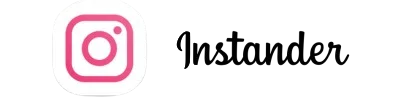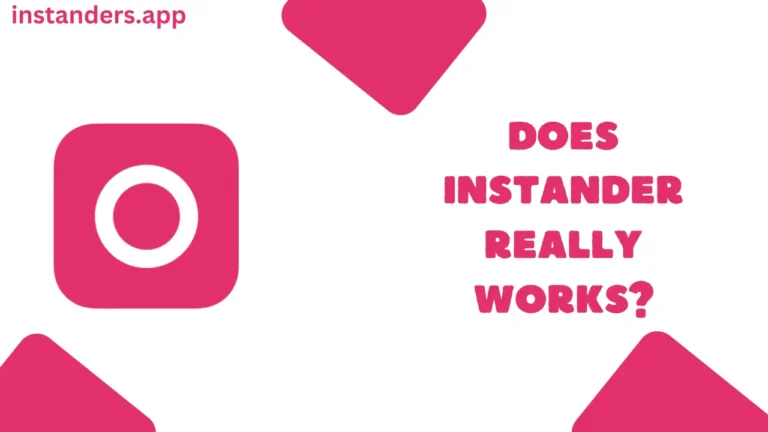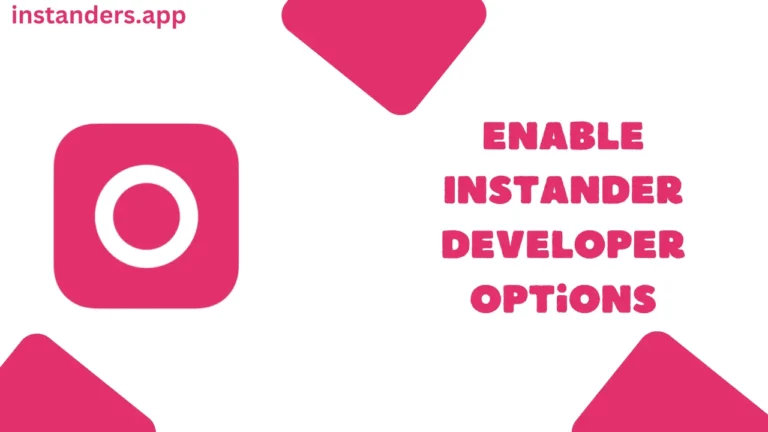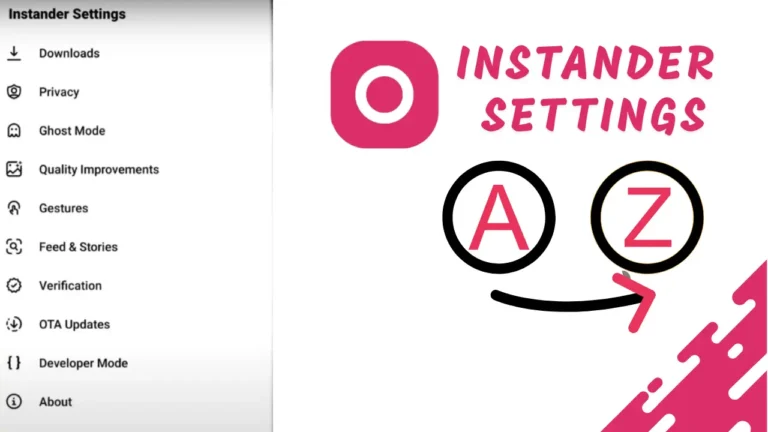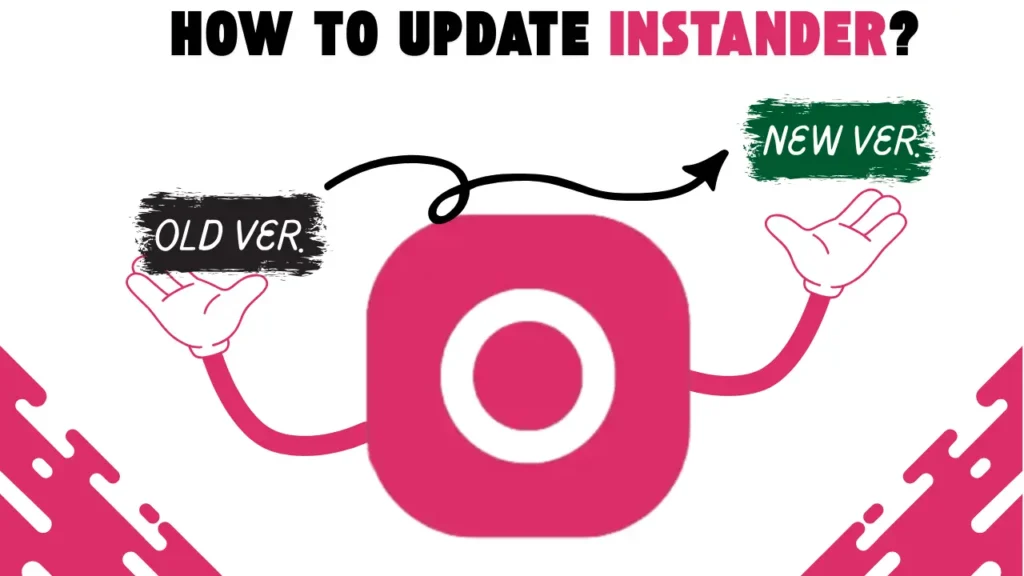
If you are an Instander user, then you need to update the app so that the bugs in the previous version get fixed, and you can also access the new features added to Instander.
Many beginners do not know how to update Instander, so today, I am writing this article for them. I will share with you 2 methods to update Instander to the latest version.
Table of Contents
How to Update Instander to the Latest Version?
Method 1: Through OTA Updates
This feature is built into Instander itself, which updates the app for you; in this, you will not need to go to any site and download the new version.
If any new update is available, it will be prompted, after that you can install the Instander latest version by tapping on Install Update.
Method 2: Through the Official Website
Final Thoughts
So you can update Instander to its latest version by following these methods; if you turn on the Auto-Search for Updates option, then whenever any new update of Instander comes, you will get to know about it.
After that, simply follow the 1st method to update to the latest version.